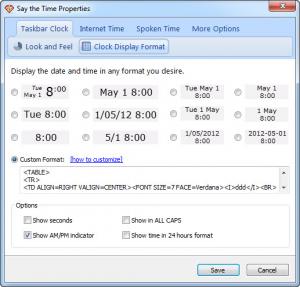Say the Time
11.0
Size: 4.29 MB
Downloads: 5602
Platform: Windows (All Versions)
It can be very pleasant and useful when a computer announces the time, using recorded sounds. In this way, you do not have to look at the clock every few minutes, so you can focus on your work. Say the Time provides such functionality and more. It will synchronize your clock on demand or on schedule, so you will always know the correct time. Furthermore, it will announce the time and date according to a series of flexible settings. The software also includes features for creating notes, reminders and organizing holidays.
You will not have to bother with audio codecs or speech engines when installing the application. After selecting a destination folder, the installation process will start immediately and it will take a few seconds to complete. Say the Time is designed for Windows XP, Vista and Win 7 and it does not require powerful hardware.
The application will change the appearance of the Windows clock. While Say the Time is running, you can right click the clock to reveal a series of options. You can use them to synchronize the clock instantly, bring up a stopwatch or a countdown timer on the screen, place sticky notes on your desktop, set up reminders and more. As the name suggests, Say the Time will announce the time and date verbally.
You may select one of many realistic male or female voices from a drop menu, on the software's main settings panel. It is also possible to configure when and what to say. The software can notify you of the time and date at startup, every hour, half hour or every few minutes. You can select and enable a chime that will play before the announcement and various formats for the spoken time. The application can say "the time is..." or "it is..." and pronounce the time in 12 or 24 hour format or in military format. The same can be done for dates as well.
The settings panel contains many more options, for displaying the weather, changing the clock's display mode, selecting different servers for time synchronization and much more. When it comes to setting up reminders, you can either right click the system clock and select an option or you can left click to display a calendar. Double clicking one of its dates will bring up the options for configuring a new reminder.
When setting up reminders, you can type a description, select a time and date and write a message. Additionally, you may add a web link to your message and select an audio file or a program's .exe file to run it automatically. When the reminder's alarm goes off, the software will announce the time and your message will be displayed on the screen. You will be able to edit the reminder, delete it or select a snooze option. If you have a text to speech engine installed, you can make the software read your messages.
Pros
The software can announce the time, using very pleasant and realistic voices. You can make various settings regarding how and when it announces the time and date. Say the Time lets you create and manage reminders, place notes on your desktop and it includes a complex time synchronization feature as well.
Cons
If you want the software to read your messages, you will have to use standard narrators. With the smart functionality that Say the Time provides, your computer will announce the time or read your messages verbally, just like a real person.
Say the Time
11.0
Download
Say the Time Awards

Say the Time Editor’s Review Rating
Say the Time has been reviewed by Frederick Barton on 02 Jul 2012. Based on the user interface, features and complexity, Findmysoft has rated Say the Time 5 out of 5 stars, naming it Essential